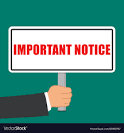How to Update and Link Email on the JAMB Portal
How to Update and Link Email on the JAMB Portal
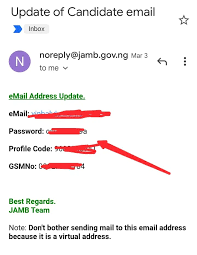
How to Update and Link Email on the JAMB Portal
Open the text message app on your phone.
Type Email your email address e.g. Email oluchidebby@gmail.com oluchidebby@gmail.com.
Send a text message to 55019 or 66019.
Log in to your email address.
Open the mail sent to you from JAMB.
Or
If it doesn’t work then it’s advised you visit any jamb accredited centre for your Email linking.
For your post utme registration contact Imsu Google online services- 07018731901/08104502529.
My location is imsu plaza along imsu front gate call for Directions to my office.
FOR Your O level results Upload and Linking of email to jamb or to TO add to Imsu Aspirant group kindly Dm us. kindly DM us or contact us for your post UTME registration 😀, register and get free past questions.
IMSU GOOGLE Online services.
LOCATION: IMSU PLAZA SHOP 5 ALONG IMSU FRONT GATE.
DM on WhatsApp here.
https://wa.me/2348104502529
Tell: 📞08104502529
Stay Tuned !!!✅
For any pertaining issues.
Am chris obasi
AKA
©IMSU GOOGLE
.
SHARE TO ALL CONCERNED PERSON