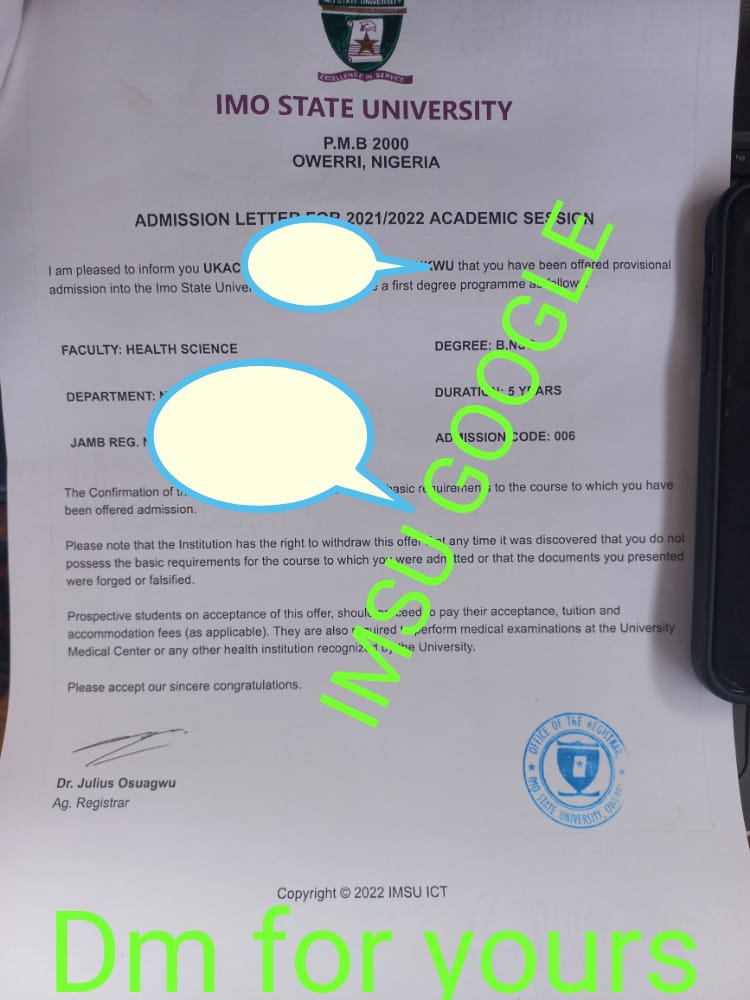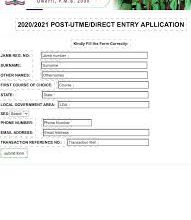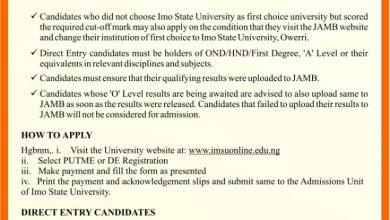Steps To Confirm If Your O’level Results Are Uploaded on JAMB Website
Steps To Confirm If Your O’level Results Are Uploaded on JAMB Website
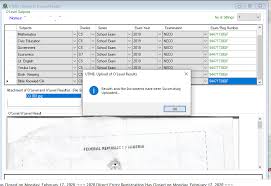
✅☑️How To know if my O’level result is uploaded already?
Steps To Confirm If Your O’level Results Are Uploaded on JAMB Website
In order to be sure whether your SSCE result was uploaded or not, follow the steps below:
1st Method
Visit : efacility.jamb.gov.ng
Log in with your JAMB profile email and profile password.
Once you are on your dashboard. Scroll to the end of the page to locate “Check Admission Status“
On the next page, locate “Access My CAPS“. Click this to display “My O’level“
2nd Method
Download the JAMB mobile App
See the procedure to download on play store or Apple store.
Visit the O’level section to confirm your O’level details
3rd Method
Visit any JAMB Accredited Centre around you with your JAMB Profile code
Tell them to help you Check if your O’level result is on the JAMB portal
If they type in your JAMB Profile Code and get the response, that says You have Uploaded all Required Documents then you are good
You can equally ask the CBT operator to show you the subjects and the grades on the system to be fully sure that you have successfully uploaded your documents.
NOTE: If your O’Level Result has been successfully uploaded you will see the list of your 9 Subjects and grades displayed on your screen.
Contact: Imsu Google online service 08104502529.
For your O level results Upload and printing of original result slip contact us.
Location: Imsu extension gate
DM on WhatsApp here.https://wa.me/2348104502529
Am chris obasi
AKA
IMSU GOOGLE
17th, Republic Imsu S.U.G
in House Chairman on Information,The Senate.
SHARE TO ALL CONCERNED PERSONS.