How to edit student profile in imsu portal And why it’s essential
For the admitted ones who were notify to create and edit there imsu student profile account
Why is this essential
Nb: This also for new and returning students
*Course registration
*To be able to access the school wifi
*To check results
*It helps to define who you are
*it stores information about you
*Payment of acceptance fee and school fees
Under academic details students find so hard to fill
These are following ways or process to adhere
also with images below
1 Student type- Regular
2 year of study – it’s depends on the year your course bear’s.
3 Entry level -meaning the level which you were admitted into .
4 Mode of entry – it means how u were admitted (post utme)
5 Mode of study – meaning if it’s part time or full time student
6 Grad year – meaning year of graduation
7 Entry session – meaning the session which you were admitted
Remember the school fees are not yet disclose to us
Note: before submitting your profile details please make sure you answered or fill all correctly and make sure you are using a computer or laptop or a phone that can be displayed on desktop background
IF YOU HAVE ANY PROBLEM WITH YOUR CREATION OF THE PROFILE PLEASE YOU ARE ADVICE TO VISIT IMSU ICT CENTER TO HELP YOU OUT
TANKS
Images below:
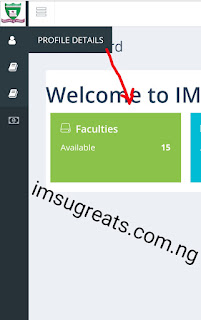
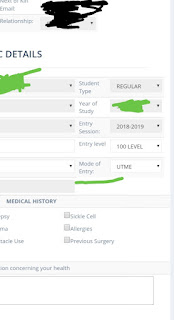
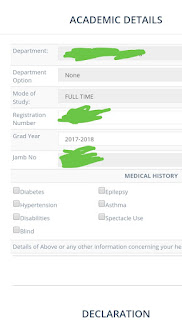
(y) thumbs up
(y) thumbs up