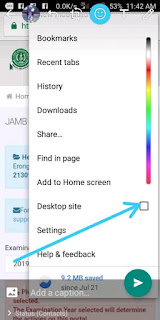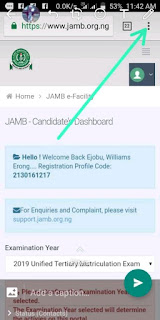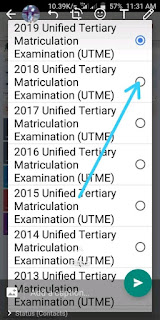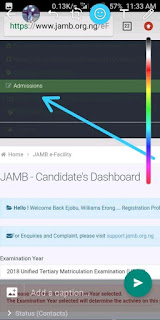Uncategorized
How To Check If Your O’level Result Was Successful Uploaded 2020
How To know if my O’level result is uploaded already?
In order to be sure whether your SSCE result was uploaded or not, follow the steps below:
1st Method
Visit : https://www.jamb.org.ng/eFacility_/Login
Log in with your JAMB profile email and profile password.
Once you are on your dashboard. Scroll to the end of the page to locate “Check Admission Status“
On the next page, locate “Access My CAPS“. Click this to display “My O’level“
2nd Method
Login to your dashboard as shown above. Locate the search box by the left corner of your page. Enter “CAPS” in the search box. Then, search.
This will show Admission. Click to expand that and click Check 2019 UTME/DE Admission Status on CAPS.
On the next page, locate “My O’level” by the left side. Click on this to display your O’level results as uploaded by the CBT centre.
NOTE: If you’re using a mobile phone, consider using Chrome Browser. Click on the Menu icon (it looks like 4 short lines over one another by the right conner) to see the Search box. Then, follow the instructions above.
3rd Method
Visit any JAMB Accredited Centre around you with your JAMB Profile code
Tell them to help you Check if your O’level result is on JAMB portal
If they type in your JAMB Profile Code and get the response, that say You have Uploaded all Required Documents then you are good
You can equally ask the CBT operator to show you the subjects and the grades on the system to be fully sure that you have successfully uploaded your documents.
How to check if your O level result was Successful Uploaded.
These are are the procedures to check if your O level result
was successful uploaded to your profile.
Step 1
Step 2
Step 3
Step 4
Step 5
step 6
Step 7