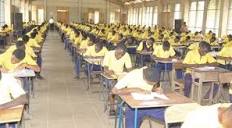NECO RESULT FINALLY OUT
NECO RESULT FINALLY OUT
Make sure you upload your result if you haven’t
Goodluck✌
The new Results online system offers a convenient way to check all NECO examination results. Once results are released, it will be made available via NECO Results system
(www.result.neco.gov.ng).
To check your Exam Results follow the steps below;
Visit www.neco.gov.ng Navigate to ‘Our Exams’ and click on ‘NECO.
Results’Scroll down and click on the ‘Visit NECO Results’ button.Select the Exam YearEnter Examination DetailsClick Check Results to View Results.
OR
1. Kindly visit the NECO result checking portal via https://result.neco.gov.ng/.
To check your result, follow the five (5) simple steps above. You can also email or print your result
Cards are available in all NECO offices
HOW TO
1. Select year Examination Type
2. Select year of examination
3. Enter your card PIN number
4. Enter your Examination Number
5. Click on “Check My Result” button
Note: NECO Result Card is N300 only.