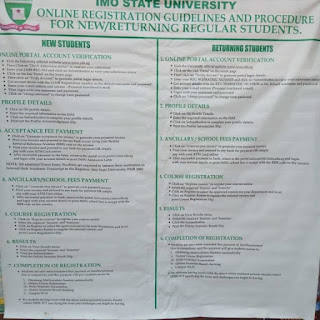Uncategorized
How to create a student profile in imsu portal and how to verify steps below
Students of Imo State University Owerri (IMSU) can now register their courses and check results online as the university goes digital fully.
steps to follow below
- Visit the School’s website
- Click on Portal
- On the next page, click on verify account
- Enter your jamb reg number or matric number.
- Once verified, click on log in
- Enter your username and password
- Once logged in, you are instructed to click on edit profile and fill your details.
Other provisions of this online initiative for old and new regular students include online portal account verification, ancillary/school fees payment, course registration and result checking.
This new online initiative is to be fully implemented as soon as the ASUU STRIKE IS CALLED OFF
NB:This information is for newly admitted students
For those who find it hard to follow the process should Click the link below for automatic redirecting to the school portal